Enter a domain name
XML Sitemap Generator
About XML Sitemap Generator
GENERATE FREE, PREMIUM-QUALITY XML SITEMAPS FAST
As a webmaster, you want your website to rank on the top of search engine results pages (SERPs), right?
Of course, everyone does!
But for your site to get indexed and eventually rank, search engines like Google would often have to regularly “crawl” your site.
They do this to provide the most up-to-date content in the search results.
Sometimes, the search bots may crawl a site multiple times in a day, especially if you post new articles throughout the day like the case is with news sites.
The crawl process is mostly algorithmic, meaning that computer programs determine how often search bots should crawl each site.
The more times these search engine spiders crawl your site, the more of your content they'll index. This ultimately leads to more of your pages showing up for queries and by extension more organic traffic trooping into your site.
However, for your site to get crawled *properly* everytime and more frequently as it were, there has to be a structure in place. And it is called Sitemap.
What are XML sitemaps?
An XML sitemap is a file that lists a website’s essential pages, making sure Google can find and crawl them all. It also helps search engines understand your website structure. You want Google to crawl every important page of your website. But sometimes, pages end up without internal links pointing to them, making them hard to find. A sitemap can help speed up content discovery.
WHY ARE XML SITEMAPS SO IMPORTANT?
The fact that XML maps list pages accordingly and provide additional information about those pages help search engines to crawl your site more intelligently. This basically means that a good Sitemap serves as a roadmap of your website which leads search engines to all your important pages.
XML is especially important if:
- Your site is not well-structured or well-linked (internal links).
- Your site is new and does not have much external links.
- Some pages on your site are created dynamically (as it is on some eCommerce websites).
- Your site is large and/or has lots of archived content that may not be well-linked. An example is a user-generated content site, like job boards, whose pages get archived (and forgotten) after a period of time.
- Your site is just an average website but you care about search engines indexing it adequately.
XML maps can also be useful for search engine optimization (SEO). Why? Because they allow Google and other search engines to easily find important pages on your website, even if your internal linking is bad.
This is important because Google and other search engines indexes and ranks specific webpages, not whole websites.
So even if your homepage URL has already been crawled and indexed by the search engines, there's still the need to provide them with a properly defined sitemap to help in exposing other pages that would otherwise be hidden from the spiderbots.
Think of your website as a house and each page of your site as a room. Google may know the house from ‘outside view’ but not necessarily each and every room in it. Now, think of an Sitemap as a blueprint or a map of your house and the rooms in it. Google uses this blueprint to easily and quickly find all the rooms within your house.
And talking about quickly finding your pages, if you published a piece of content and it got copied and published elsewhere, Sitemaps can be very useful in establishing you as the original source of the content.
How? Because through the help of an XML map, Google will be able to find it first on your site given that the XML file helps it crawl your site quickly and more often. Summary: duplicate content issue resolved!
All of these benefits make you just want to create an XML for your site. And that's why we created the Sitemap Generator.
ABOUT XML SITEMAP GENERATOR BY N3rdBase
Sitemap Creator is a free, premium-quality online tool develop by N3rdBase engineers to help you easily create functional XML Sitemaps for your website.
The sitemap generated can then be added to your website to start enjoying the benefits.
This tool is developed to specially cater for the SEO requirements necessary for good ranking.
Our tool allows you to create a sitemap with as much as 500 pages, several change frequencies, and default priorities.
In the process of generating a sitemap, this tool can also serve as your webpage counter. It helps you calculate the total number of pages as well as the actual number of indexed pages on your website. If in any case, your indexing value appears to be going down, you can then take the necessary action to improve it.
Our Sitemap maker is superbly flexible. It supports major search engines including Google and Bing. It can also work for your site irrespective of whether you are using WordPress or any other site builder.
Most XML creators on the market require you to possess some form of coding skills to use them. But our tool is different. You don't need to have any coding knowledge to generate XML Sitemaps with it.
This makes the tool extremely easy to use and user-friendly.
HOW TO USE THIS XML SITEMAP GENERATOR
XML Sitemap Generator by N3rdBase is a powerful tool, but like any powerful tool, a little training and background on how all the bits work goes a long way.
So let's run up on the exact steps you'll need to follow to use the the tool in the most efficient way:
Step #1: On the XML Sitemap Generator section, enter your website URL.
Step #2: Specify the optional custom parameters according to your preferences. The parameters include the number of pages you need to crawl, the change frequency, the default priority, and the dates.
Step #3: Once you've specified the parameters you want, click on the “Generate Sitemap” button.
The tool will take a few moments to analyze your request, crawl your site, and generate a sitemap for you based on the details you provided.
Step #4: Once the tool has completed the process, it will present you with the sitemap details, including the number of pages, list of broken links, XML file content, and the link to the sitemap file.
Step #5: Next, click on “Save As XML File” to download the sitemap file in a .xml format.
Step #6: Next up, proceed to the root directory of your website and put the sitemap.xml file into the domain root folder. In the event that you have multiple sitemaps cooped up in a sitemap.zip file, unzip it and upload all the sitemap files to root directory of your website.
Step #7: As an additional step, go to your Google Search Console (formerly Google Webmaster Tools) account and add your sitemap URL. Like stated earlier, our free online tool also supports other major search engines apart from Google. So if you're a Bing person, you'd just have to go to your Bing Webmaster Tools account to add it.
Submitting your XML file to the search engines (via Google Search Console for Google) is a way to verify it. Just ensure that the Sitemap is in the correct format and has been properly uploaded to your webserver before you attempt to verify it.
If your website is new, submitting your Sitemap to Google pushes the search engine to discover and index your site sooner than they would have discovered it on their own.